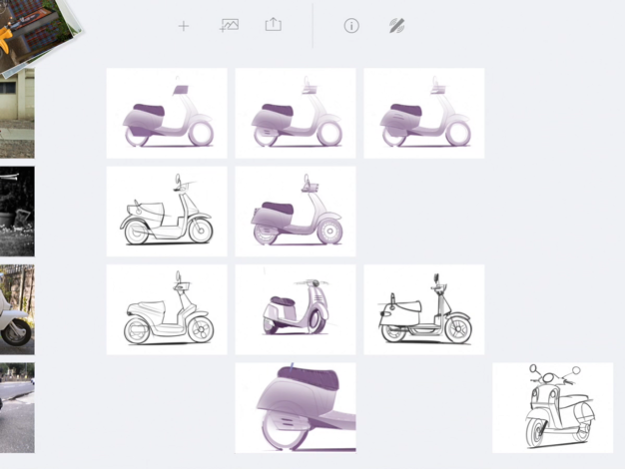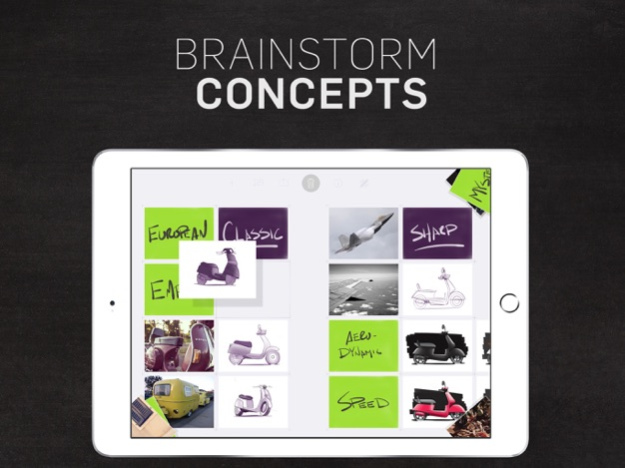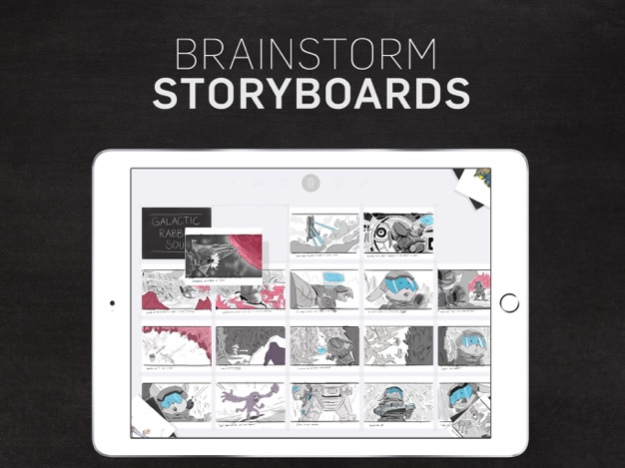Forge - Brainstorm & Organize 1.4.9
Paid Version
Publisher Description
NEW & IMPROVED!! Now supporting iPad Pro and Pencil. See below for more information on other updates.
FORGE - Draw. Sketch. Brainstorm. Organize. Annotate. Create.
BRAINSTORM ON YOUR iPad
Forge is a brainstorming tool for your iPad. Collect images for inspiration, draw and sketch your ideas and create layers to build on them. When the time is right step back to organize everything on your project walls and create storyboards, mood boards and more.
GET INSPIRED
Import photos, sketches and visual notes from your iPads camera roll, Dropbox, Adobe Creative Cloud, or other iPad apps to use as inspiration. Forge also lets you easily export your creations to other applications and share your ideas on social media.
BUILD YOUR IDEAS
Keep your workflow fast and fluid: Organize your images, notes and concepts on your project walls and get a 10,000 foot view to help you find the best way forward.
TOOLS TO CREATE
Forge works with most styluses including Apple Pencil and the new iPad Pro to give you all the essential tools. Sketch out concepts, create layers, take notes, draw over images and crank through drafts to bring your ideas to life.
Jul 7, 2020
Version 1.4.9
Checkout the latest update which contains support for Adonit Stylii. Let us know what you think!
About Forge - Brainstorm & Organize
Forge - Brainstorm & Organize is a paid app for iOS published in the Other list of apps, part of Network & Internet.
The company that develops Forge - Brainstorm & Organize is YY7. The latest version released by its developer is 1.4.9.
To install Forge - Brainstorm & Organize on your iOS device, just click the green Continue To App button above to start the installation process. The app is listed on our website since 2020-07-07 and was downloaded 10 times. We have already checked if the download link is safe, however for your own protection we recommend that you scan the downloaded app with your antivirus. Your antivirus may detect the Forge - Brainstorm & Organize as malware if the download link is broken.
How to install Forge - Brainstorm & Organize on your iOS device:
- Click on the Continue To App button on our website. This will redirect you to the App Store.
- Once the Forge - Brainstorm & Organize is shown in the iTunes listing of your iOS device, you can start its download and installation. Tap on the GET button to the right of the app to start downloading it.
- If you are not logged-in the iOS appstore app, you'll be prompted for your your Apple ID and/or password.
- After Forge - Brainstorm & Organize is downloaded, you'll see an INSTALL button to the right. Tap on it to start the actual installation of the iOS app.
- Once installation is finished you can tap on the OPEN button to start it. Its icon will also be added to your device home screen.